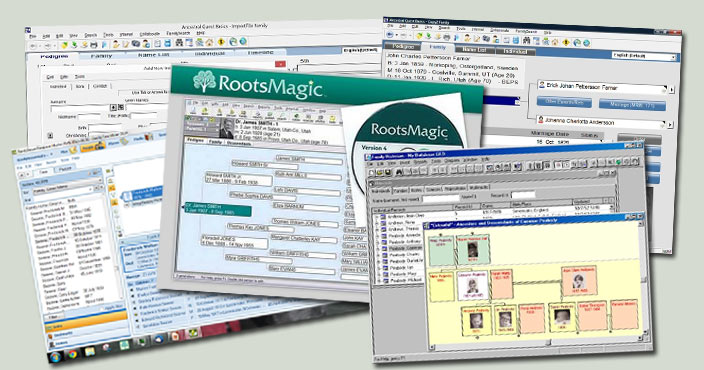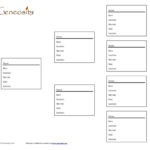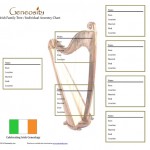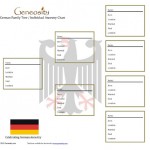Big name databases have all encouraged us to create our family trees online. And while this is fine, it is also limiting. You still need to have a software program on your hard drive on your desktop computer, laptop, pad or mobile device. Here’s why:
GEDCOM Files
Having a software program for your family tree allows you to create a GEDCOM file which then allows you to upload your tree to more than one site. This is important if you want to collaborate with others who are researching your ancestors. Not everyone can afford a subscription database. You can upload to: Ancestry, MyHeritage, FamilySearch, GenesReunited, Tribal Pages, WikiTree, Rootsweb, WeRelate, and The Next Generation. So if connecting and collaborating with “cousins” is something you are interested in, don’t limit yourself to one online tree building site.
Privacy
Having a software program allows you to set your privacy and when you chose to share or upload, you can control what gets shared and what doesn’t.
New Branches
Software programs allow you to enter information on living individuals which allows you to keep adding new branches to your tree, keeping it up to date.
Multiple Databases
In a software program you can have more than one database. While I have my combined tree for all of my ancestors, either maternal or paternal, I also have two separate ones for friends that I have been assisting with their research. These are people who aren’t interested in the research, but who are interested in having their family stories recorded. By using these separate databases, I have been able to create family history books for them to have a lasting legacies for future generations, and I can also provide them with a GEDCOM on a USB stick that they can at some point pass on to a younger relative who many grasp the spark and be interested in starting to research. By having the GEDCOM, complete with attached certificates, photos and source citations, the newbie will be well on their way.
Limited Access in Some Locations
If you only have a cloud-based tree, like the ones on the “build your family tree” websites, and you end up going to an archive to do research, you may find that the archive doesn’t have Wifi, which will seriously limit your access to your own tree.
Control Changes
Once your software program is installed, you have control. In order to anything to change, you either need to change it yourself, or upgrade to the newest version. Not so when cloud-based sites decide to make changes. None of their changes are under your control. You are completely at their mercy.
Succession
If, Heaven forbid, anything happens to you and your family tree is on your computer, there is a greater chance of someone being able to take over and carry on your legacy. In order to do so with your cloud-based tree, the next person will need your login information and will need to be able to continue to be able to afford a subscription. If they decide to use your login information to download your tree, then what? The tree is useless if you don’t have a software program that will allow you to open it.
It really doesn’t matter which software program you use. Really, it doesn’t. Find one that you are comfortable with and that you can manipulate your way through quickly and you will be set for life. Which software isn’t as important as having a software program to begin with.
Here are some options (in no particular order and with no particular preference or recommendations made)
Do some web-surfing to see what extra features these programs might have that you consider important. ALL of them allow you to create a GEDCOM for sharing and uploading purposes. Some have fancy reports, some have book creators, some allow photo albums. Most programs are less than $60 and that is a one-time only payout. Well worth the investment.
Scottish born, Canadian raised, Christine had the best of both worlds, growing up immersed in Scottish culture. Realizing that others of the Scots diaspora were not as fortunate, she started her business, Genealogy Tours of Scotland to allow others researching their Scottish roots the opportunity to return to the land of their ancestors, conduct family history research and deepen their sense of belonging to their ancestral kin.